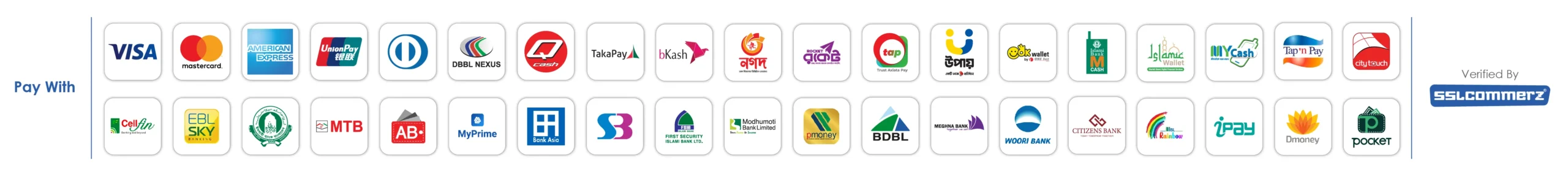UI/UX and Product Design
The UI/UX and Product Design course is a comprehensive program designed to equip learners with the skills to excel in user interface and user experience design. Starting with foundational concepts, students will explore essential tools like Figma and Notion, dive deep into visual design principles, and master the art of creating user-centric designs. The course also covers mobile app design, product development, and culminates with practical projects and career-building sessions, including portfolio creation and freelancing tips.

Instructors: Md Shahadat Hussain
|
Duration
5 Month
|
Class
42
|
Class Duration
1.5 Hours
Description
The UI/UX and Product Design course at weDevs Academy is crafted to transform beginners, freshers, junior designers into proficient professionals. The course begins with a deep dive into the core principles of UI and UX design, helping you understand the importance of creating intuitive, user-friendly interfaces. You’ll learn how to differentiate between UI and UX, and how each plays a crucial role in the overall design process.
You’ll get hands-on experience with industry-standard tools like Figma and Notion, mastering everything from basic layer organization to advanced features like Auto Layout and Figma plugins. The course also explores fundamental visual design principles, including color theory, typography, and iconography, ensuring that your designs are not only functional but also aesthetically pleasing.
As you progress, you’ll delve into mobile app design, learning the differences between native and cross-platform development. You’ll explore Apple’s Human Interface Guidelines and Google’s Material Design, equipping you with the knowledge to create seamless mobile experiences. Through practical projects, you’ll apply what you’ve learned by designing both web and mobile applications, with a focus on user-centric design and real-world usability.
The course also emphasizes the importance of product design, covering the entire product development life cycle from ideation to execution. You’ll learn how to balance business goals with user needs, ensuring that your designs are both effective and feasible for development. By the end of the course, you’ll be able to build and manage a design system, creating consistent and scalable design solutions.
Finally, the course concludes with essential career-building modules. You’ll learn how to create a compelling portfolio, craft a professional resume and CV, and navigate the job market—whether you’re aiming for a local position, remote work, or freelancing. With practical advice and industry insights, this course prepares you to launch a successful career in UI/UX and product design.
Course Content
Introduction to UI Design and UX Design
- [Class -01] Introduction to UI & UX
- Orientation – get acquainted with each other
- What is design? Why do we need design
- What is UI (User Interface)
- What is UX (User Experience)
- Differences between UI and UX design
- How design can make things easy or tough for us
- How good is “UI/UX Designer” or “Product Designer” as a career
- [Class -02] Introduction To Necessary Tools – Notion and Figma
- Notion – for project management
- Figma
- UI3 (New UI of Figma)
- Organizing layers, files and teams in Figma
- Preview, share, comment
- Use of Figma plugins
UI (User Interface)/Visual Design Principles
- [Class -03] Color, Typography, Imagery
- Color – Sampling color, creating color palettes
- Use of brand colors
- Color contrast, color consistency
- Typography – Typeface categories, choosing font, font pairing
- Typography hierarchy – H1, H2, H3…paragraphs etc.
- Understanding legal aspects of third party assets (font, image, copy etc.)
- Font search, legal use of fonts
- Imagery – usage of photos, picking right photos
- Iconography – use of icons
- [Class -04] Grids, Guides, Alignments
- Use of grids
- Use of guides, applying correct alignments
- Understand use of a design for various types of screens/devices
- Understand breakpoints
- Figma Auto Layout: part – 1
- [Class -05] Spacings, Visual Hierarchy, Consistency
- Figma Auto Layout: part – 2
- Spacings and proximity
- Visual hierarchy
- Scale and proportion
- Consistency in design
- [Class -06] Important and Major UI Elements: Part – 1
- Breadcrumbs
- Buttons, Links
- Alerts
- Avatars
- Badges, Tags
- Tabs, Steps
- [Class -07] Important and Major UI Elements: Part – 2
- Cards of various types
- Input Fields, Text Areas
- Checkboxes, Radios
- Dropdowns
- Forms
- [Class -08] Important and Major UI Elements: Part – 3
- Modals, Popups, Tooltips
- Paginations
- Toggles
- Accordions
- Basic Tables
- Progress Bars
UX (User Experience) Design Principles: Part – 1
- [Class -09] Planning A Project
- Use of pen & paper
- Research & analysis
- Understand target audience
- User centric design
- User persona
- Information architecture
- Low-fidelity wireframes
Project – 1: Let’s Design A Saas Web Application
- [Class -10] Research, UX
- Understand the niche, target audience
- Create 2-3 user personas
- UX research
- Create information architecture
- Gather inspirations – create Moodboard
- [Class -11] Sign Up, Login Steps
- Wireframe the sign up page
- Wireframe login page
- Design the sign up page
- Wireframe the login page
- [Class -12] Design The Home/Dashboard Page
- Wireframe the Home/Dashboard page
- Design the Home/Dashboard page – learn designing various types of sections
- [Class -13] Wireframe Inner Pages
- Identify inner pages based on information architecture
- Wireframe inner pages – use sections from Home + design new sections
- [Class -14] Designing Inner Pages: Part – 1
- Design inner pages – learn designing more sections
- [Class -15] Designing Inner Pages: Part – 2
- Design inner pages – learn designing more sections
Mobile Apps (Applications) Design
- [Class -16] Introduction To Mobile Apps Design
- What is a mobile app? What is its purpose?
- Difference between native and cross-platform app development
- Human Interface Guidelines by Apple
- Material Design by Google
- Designing for native (iOS, Android) development
- Designing for hybrid/cross-platform development
- [Class -17] Basics Of Mobile Apps Design
- App icon – design and best practices
- Layout – grids, guides and safe areas
- Device sizes and orientation
- Typography (for iOS and Android)
- Different parts of a mobile app interface
Project – 2: Let’s Design An eCommerce Mobile App
[Class -18] Research, UX
- Understand the niche, target audience
- Create user personas
- UX research
- Create information architecture
- Gather inspirations – create Moodboard
[Class -19] Splash, Onboarding, Sign Up, Login – Wireframes
- What is a splash screen?
- Wireframe the splash screen
- What is onboarding?
- Wireframe onboarding steps
- Wireframe the sign up screen
- Wireframe the login screen
[Class -20] Splash, Onboarding, Sign Up, Login – UI Design
- Design the splash screen
- Design onboarding screens
- Design the sign up screen
- Design the login screen
[Class -21] Home Screen Design
- Wireframe Home screen
- Design Home screen
- Design the tab bar
[Class -22] Inner Screen Design: Part – 1
- Wireframe + design the menu
- Wireframe major inner screens (shop, categories, product single)
[Class -23] Inner Screen Design: Part – 2
- Wireframe shopping cart/my cart screen
- Wireframe checkout flow
[Class -24] Inner Screen Design: Part – 3
- Design major inner screens (shop, categories, product single)
[Class -25] Inner Screen Design: Part – 4
- Design shopping cart/my cart screen
- Design checkout flow
[Class -26] Inner Screen Design: Part – 5
- Wireframe rest of the inner screens (my orders, shipping, card, profile, settings etc.)
[Class -27] Inner Screen Design: Part – 6
- Design rest of the inner screens based on the wireframes
UX (User Experience) Design Principles: Part – 2
[Class -28 (Partial)] Testing, Iterations
- Usability study
- Iterate designs
- Identify when a design is complete
- Naming your design files, layers, folders properly
- Clickable prototypes
- Document and share the design
- Hand off the design for production
Product Design
[Class -29 (Partial)] Introduction to Product Design
- What is product design
- Differences between UI/UX design and product design
- Major responsibilities of a product designer
- Collaboration with stakeholders, teams
- Product development life cycle
[Class -29 (Rest)] Important Aspects of Product Design
- Achieve business goals, stakeholder goals
- Conversion centric design
- Maintain retention and growth
- Decision making, ownership, cost effectiveness
- Development friendly, feasible design
[Class -30 (Partial)] Brand Guidelines
- What is a brand? What is brand identity/guideline
- Properly use brand guidelines in a project
[Class -30 (Rest)] Advanced UI Elements and Aspects
- Data visualization elements
- Examples of good design and bad design (do and don’t)
[Class -31] Design Systems, Design Hand off
- Build a basic design system
- Build your asset library
- Introduction to design systems
- Benefits of design systems
- Explore popular design systems
- Use of existing design systems
Project – 3: Let’s Design A Job Portal: Part -3 (Web Application)
[Class -32 (Partial)] Research, UX
- Understand the niche, target audience
- Research, gather some inspirations
- Create 2-3 user personas
- Create information architecture
- Analyze brand guidelines
[Class -32 (Rest)] Wireframes
- Wireframe sign up, login pages
- Wireframe onboarding pages
- Wireframe Home/Dashboard page
[Class -33] Design Initial Pages
- Design sign up, login pages
- Design onboarding pages
- Design the Home/Dashboard page
- Create part of the Design System
- Create necessary components, build asset library
[Class -34] Wireframe Inner Pages
- Wireframe inner pages – job listing, job details, apply to job
- Wireframe inner pages – my jobs, my account etc.
[Class -35] Design Inner Pages
- Design inner pages – job listing, job details, apply to job
- Design inner pages – my jobs, my account etc. (assignment)
- Complete the design system
- Complete the components and the asset library
Project – 4: Let’s Design A Job Portal: Part -4 (Mobile App)
[Class -36] Research, UX, Wireframes
- Use research part from the “web application” project
- Wireframe splash, sign up, login pages
- Wireframe onboarding pages
- Wireframe Home/Dashboard page
[Class -37] Design Initial Pages
- Design splash, sign up, login pages
- Design onboarding pages
- Design the Home/Dashboard page
- Create part of the Design System
- Create necessary components, build asset library
[Class -38] Wireframe Inner Pages
- Wireframe inner pages – job listing, job details, apply to job
- Wireframe inner pages – my jobs, my account etc.
[Class -39] Design Inner Pages
- Design inner pages – job listing, job details, apply to job
- Design inner pages – my jobs, my account etc. (assignment)
- Complete the design system
- Complete the components and the asset library
Build Your Career
[Class -40] Resume, CV, Portfolio
- What are resume and cv?
- Build your resume and cv
- What is a portfolio? The importance of portfolio
- Build a professional portfolio
[Class -41] Job Guidelines
- Internship – should you do it
- Local job guidelines
- The art of applying & negotiation
- Foreign (local + remote) jobs – tricks and techniques
[Class -42] Freelancing Guidelines
- What is freelancing? Should you go for it
- Freelance marketplaces
- Publish your profile & portfolio in marketplaces
- The art of applying & negotiation
- Important skills to have for freelancing
- Find clients outside of marketplaces
Instructor

Md Shahadat Hussain
CEO at DroitLab
37 Reviews
|
4.8 Rating
|
170+ Students
Since 2014, I’ve been running a successful design agency specializing in conversion-oriented designs and strategies. I help businesses boost sales by enhancing their sales funnel, user experience, and visual design. Whether you’re an established business or just starting out, I provide tailored UX strategies, professional UI designs, and performance-optimized websites.
Career Opportunities
UI/UX design is a rapidly growing field that focuses on creating intuitive, user-friendly, and visually appealing digital interfaces. As businesses increasingly rely on digital platforms to engage with customers and drive growth, the demand for skilled UI/UX designers continues to rise. Here are some potential career opportunities related to UI/UX design:
Open Job Positions
With practical advice and industry insights, this course prepares you to launch a successful career in UI/UX and product design.
UI Designer
UX Designer
Product Designer
Interaction Designer
User Experience Researcher
Visual Designer
Not only amazing course
Not only industry standard curriculum, we have other career
oriented features just for you.
Job Placement
Expert Support System
Mock Interview
Industrial Visit
Hear from our learners
Be one of them who became successful in their career. Start learning today
to shine tomorrow.
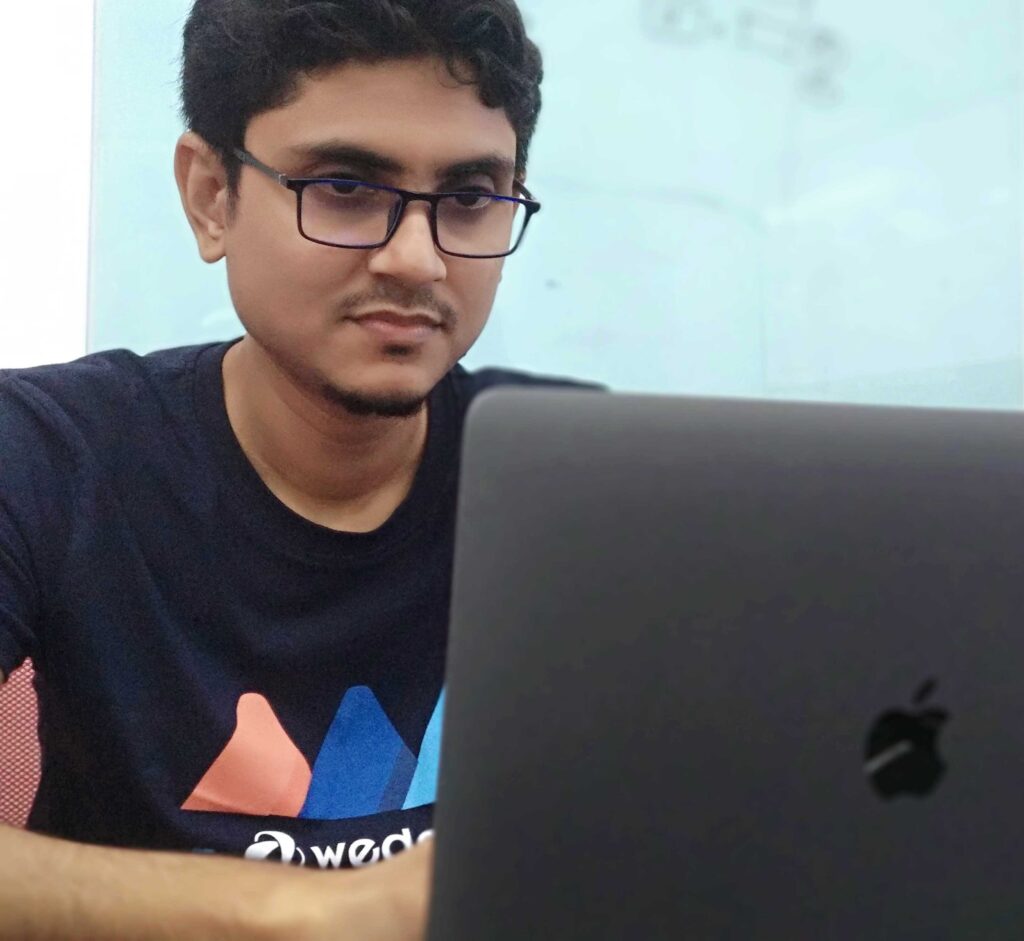
Asad Nur
Software Engineer, weDevs
The course content was well-structured, and easy to follow. I appreciate the practical approach of the course, which allowed me to learn by doing.

Ratul Hasan
Software Engineer, weDevs
The learning experience at weDevs Academy is unparalleled. From the curriculum to the community, everything exceeded my expectations.

Md Khorshed Alam
Ex-Student, WDA_WP_02
WordPress Plugin Development Online 2nd Batch
The online WordPress plugin development course from Wedevs Academy is an excellent resource for both beginners and experienced developers. The course is well-structured, covering essential concepts from the basics to advanced techniques. The hands-on projects provide practical experience, and the instructor’s clear explanations make complex topics easier to understand. Overall, it’s a great investment for anyone looking to enhance their WordPress development skills.

Asif Hossain Nadim
Software Engineer, weDevs
“Thanks to weDevs Academy, I transitioned into a career I love. The courses are comprehensive, and the instructors are top-notch!”

Abul Hasan Aunshon
Software Engineer, weDevs
The course was transformative, imparting deep plugin development knowledge and vital lessons in professional ethics, behavior, and resilience under pressure.

Suhan Alam Rana
Ex-Student, WDA_WP_02
WordPress Plugin Development Online 2nd Batch
It was an amazing experience. Everything was well organized, from management to the course modules, and we had the opportunity to learn from highly experienced mentors like Tareq Vai and Sourov Vai. All the best to WeDevs Academy. I’ll definitely join again if they organize part 2 of the WP Plugin development course with more advanced topics.
Certification that Makes a Difference
Stand out with a certificate from weDevs Academy. Recognized by industry leaders
worldwide, our certifications boost your profile,

Some questions, some answers
Here are our most frequently asked questions
Questions 1
- Ans 1
Questions 2
- Ans 2
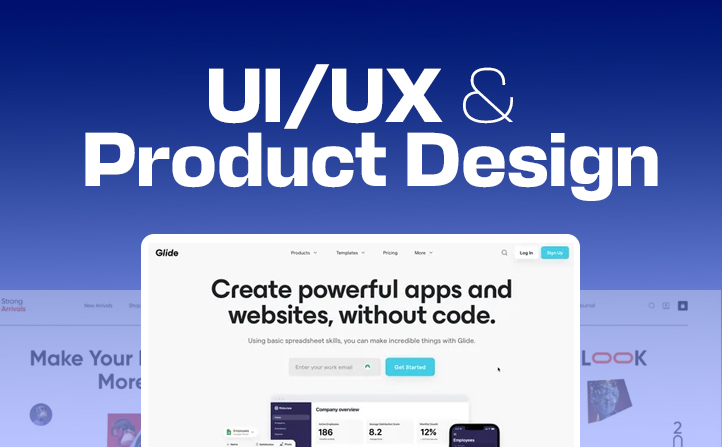
BDT 7,000
Batch Start
Skill Level
Course Platform
Batch Schedule
Admission
For details about the course